

a collection of scripts for MikroTik RouterOS
 |
 |
RouterOS Scripts a collection of scripts for MikroTik RouterOS |
ℹ️ Info: This script can not be used on its own but requires the base installation. See main README for details.
The primary use of this script is to notify about RouterOS updates.
Run from a terminal you can start the update process or schedule it.
Centrally managing update process of several devices is possibly by specifying versions safe to be updated on a web server. Versions seen in neighbor discovery can be specified to be safe as well.
Also installing patch updates (where just last digit is increased) automatically is supported.
⚠️ Warning: Installing updates is important from a security point of view. At the same time it can be source of serve breakage. So test versions in lab and read changelog ↗️ and forum ↗️ before deploying to your production environment! Automatic updates should be handled with care!
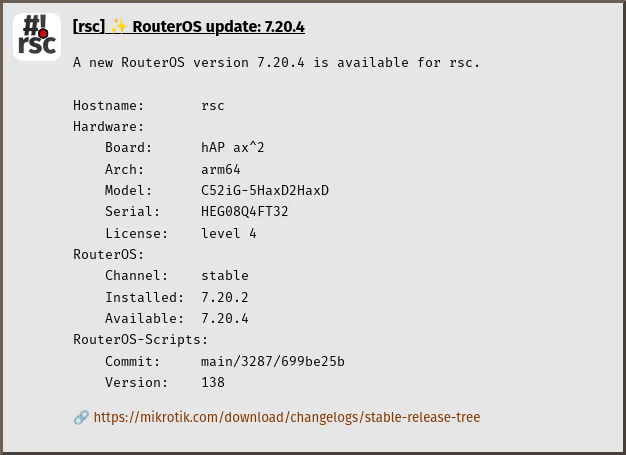
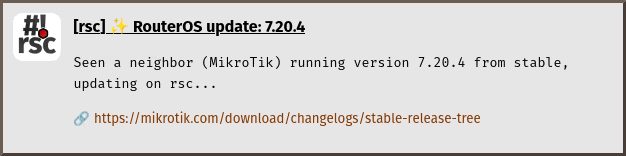
Just install the script:
$ScriptInstallUpdate check-routeros-update;
And add a scheduler for automatic update notification:
/system/scheduler/add interval=1d name=check-routeros-update on-event="/system/script/run check-routeros-update;" start-time=startup;
No extra configuration is required to receive notifications. Several
mechanisms are availalbe to enable automatic installation of updates.
The configuration goes to global-config-overlay, these are the parameters:
SafeUpdateNeighbor: install updates automatically if at least one other
device is seen in neighbor list with new versionSafeUpdateNeighborIdentity: regular expression to match identity for
trusted devices, leave empty to match allSafeUpdatePatch: install patch updates (where just last digit changes)
automaticallySafeUpdateUrl: url on webserver to check for safe update, the channel
(long-term, stable or testing) is appendedSafeUpdateAll: install all updates automaticallyℹ️ Info: Copy relevant configuration from
global-config(the one without-overlay) to your localglobal-config-overlayand modify it to your specific needs.
Also notification settings are required for e-mail, gotify, matrix, ntfy and/or telegram.
Be notified when run from scheduler or run it manually:
/system/script/run check-routeros-update;
If an update is found you can install it right away.
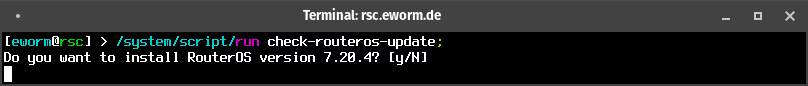
Installing script packages-update gives extra options.
The script checks for full connectivity before acting, so scheduling at startup is perfectly valid:
/system/scheduler/add name=check-routeros-update@startup on-event="/system/script/run check-routeros-update;" start-time=startup;
⬅️ Go back to main README
⬆️ Go back to top
RouterOS Scripts documentation generated on Tue, 06 Jan 2026 15:14:01 +0100 for main/3335/0d71cd5b
Copyright © 2013-2026 Christian Hesse <mail@eworm.de>